sonar代码检测插件
SonarQube®是一种自动代码审查工具,用于检测代码中的错误,漏洞和代码异味。它可以与您现有的工作流程集成,以便在项目分支和拉取请求之间进行连续的代码检查。
参考文章
基于Sonar的iOS代码质量检测系统
mac搭建SonarQube
iOS mac sonar安装指南
Objective C接入Sonar代码扫描
安装步骤
环境
演示版本:
1 | JDK:1.8.0_221 |
Java环境与MySQL安装
需要的插件
sonarqube
- 服务端 sonarqube
- 客户端 sonar-runner 解压路径:/user/local
Sonar-Scanner
下载解压到/usr/local Sonar-Scanner1
brew install sonar-scanner
Xcpretty
最新方法: sudo gem install xcpretty -n/usr/local/bin
旧方法:
1
2
3
4
5git clone https://github.com/Backelite/xcpretty.git
cd xcpretty
git checkout fix/duration_of_failed_tests_workaround
gem build xcpretty.gemspec
sudo gem install --both xcpretty-0.2.2.gem -n/usr/local/bin
- OCLint
1 | brew tap oclint/formulae |
检查路径:/usr/local/Cellar/oclint/0.13
- slather
1 | gem install slather |
- lizard
sudo pip install lizard- 若没有安装pip 下载文件 get-pip.py
- 并执行
sudo python get-pip.py
- sonar-objective-c-plugin-0.5.0-SNAPSHOT.jar
插件下载地址:https://github.com/ChenTF/iOS-sonarShell
解压放在:sonarqube-7.1/extensions/plugins/
最后环境目录组成 /usr/local
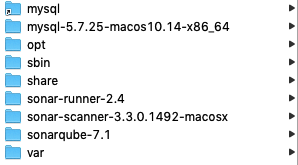
创建MySQL数据库
1 | cd /usr/local/mysql-5.7.27-macos10.14-x86_64/bin |
修改配置文件
- 修改confsonar.properties
1 | vim /usr/local/sonarqube-7.1/confsonar.properties |
- 修改wrapper.conf
1 | vim /usr/local/sonarqube-7.1/wrapper.conf |
- 修改sonar.properties
1 | vim /usr/local/sonarqube-7.1/conf/sonar.properties |
- 修改sonar-runner.properties
1 | vim /usr/local/sonar-runner-2.4/conf/sonar-runner.properties |
- 修改 sonar-scanner.properties
1 | #----- Default SonarQube server |
配置环境变量
1 | vim ~/.bash_profile |
注:检查JAVA_HOME 和 OCLINT_HOME 的路径是否正确 可能有不同
修改完成保存后,终端执行cd /usr/local/sonarqube-7.1/bin/macosx-universal-64 和 ./sonar.sh start
打开浏览器访问http://localhost:9000 若正常进入则配置成功
安装中文插件
项目内需要的两个文件(根目录)
run-sonar.sh
sonar-project.properties(可修改对应的项目名称、版本号)
启动sonarcd /usr/local/sonarqube-7.1/bin/macosx-universal-64 和 ./sonar.sh start
最后在项目根目录执行./run-sonar.sh
安装执行过程中的命令
MySQL
查看数据库SHOW DATABASES;
删除数据库DROP DATABASE sonar;
查看账户select user,host from user;
删除账户delete from mysql.user where user='sonar';
启动sudo /usr/local/mysql/support-files/mysql.server start
停止sudo /usr/local/mysql/support-files/mysql.server stop
重启sudo /usr/local/mysql/support-files/mysql.server restart
sonarqube
cd /usr/local/sonarqube-7.1/bin/macosx-universal-64
启动./sonar.sh start
停止./sonar.sh stop
重启./sonar.sh restart
安装执行过程中的问题
1 | main ERROR Null object returned for RollingFile in Appenders. |
解决:需要将配置文件log4j2.properties 中logger.deprecation.level=warn 改为 ERROR ( 文件位置/user/local/sonarqube-7.1/temp) 若没有该设置 直接添加
1 | WrapperSimpleApp: Encountered an error running main: java.nio.file.AccessDeniedException: |
解决:删除 /user/local/sonarqube-7.1/temp 文件下所有内容即可
mac下安装mysql,连接出现Access denied for user ‘root‘@’localhost’ (using password: YES)
解决:https://blog.csdn.net/lyl123_456/article/details/82426212
1 | ERROR: Re-run SonarQube Scanner using the -X switch to enable full debug logging.ERROR: SonarQube scanner exited with non-zero code: 1Finished: FAILURE |
解决: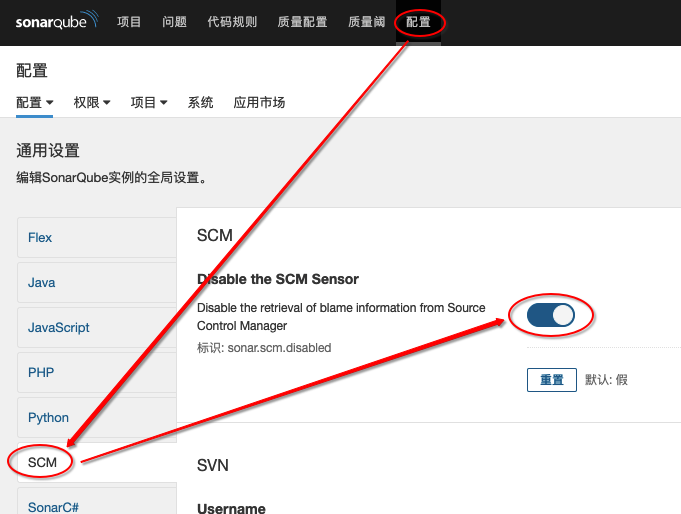
1 | Another active Homebrew update process is already in progress. Please wait for it to finish or terminate it to continue. |
解决: 执行 rm -rf /usr/local/var/homebrew/locks
扫描成功后最后查看网站,代码重复率有数字,其他代码质量为0
解决:查看project:sonar-project.properties文件,配置这2句 可以尝试。。
1 | sonar.objectivec.oclint.report=oclint.xml(这个是报告的名字) |
1 | ERROR 1046 (3D000): No database selected |
解决: mysql> use mysql
1 | ERROR 1396 (HY000): Operation CREATE USER failed for 'sonar'@'%' |
解决:换个名称CREATE USER 'sonarqube' IDENTIFIED BY 'sonarqube';
1 | java.io.FileNotFoundException: /usr/local/sonarqube-7.1/extensions/plugins/sonar-objective-c-plugin-0.5.0-SNAPSHOT.jar (No such file or directory) |
解决:冲突 去掉对应的文件 重新运行sonar
1 | java.lang.RuntimeException: can not run elasticsearch as root |
解决:运行命令将sudo /usr/local//sonarqube-7.1/bin/macosx-universal-64/sonar.sh start 修改为 cd /usr/local//sonarqube-7.1/bin/macosx-universal-64 和 ./sonar.sh start
1 | 若项目根目录 执行 ./run-sonar.sh 出错 -bash: ./run-sonar.sh: Permission denied |
解决:chmod u=rxw run-sonar.sh 修改权限
1 | error: one compiler command contains multiple jobs: |
解决:
• 将 Project 和 Targets 中 Building Settings 下的 COMPILER_INDEX_STORE_ENABLE 设置为 NO
• 在 podfile 中 target ‘xx’ do 前面添加下面的脚本
1 | post_install do |installer| |